February 4th, 2021 (0.59)
Full text search with smart filters
Our new fullscreen search results page combines the power of smart filters with the flexibility of full-text search. Easily find what you're looking for, like all tasks that mention the word "beta test" and are currently "In progress or In review".
Why you'll like our improved search:
- As you're typing, see autosuggestions of operators or filters you may want to use.
- Bulk edit the list of results, just like you can from a regular task list.
- See results sorted by their type: Tasks, Lists, Smart lists, and Users.
- Save results as smart lists from the results page.
Go directly to fullscreen search withcmd+shift+por from thecmd+pmodal's first suggested result.
Customize your notifications
Want to be notified when tasks get marked as Ready for Review or when a task gets assigned to a sprint?
From Settings → Notifications, you can now pick exactly which things you want to be notified about.
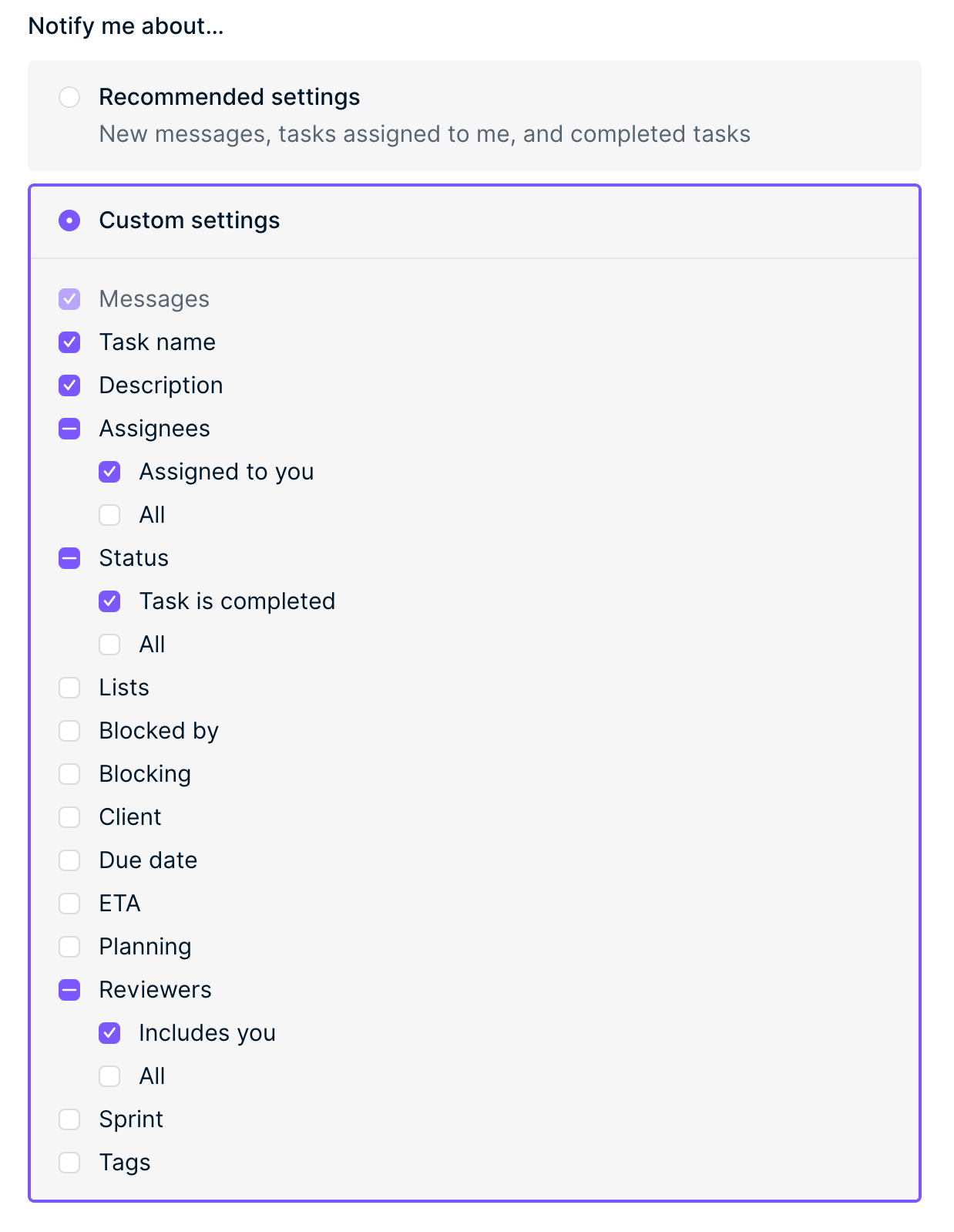
Improvements & bug fixes
- Improved the API to better support simultaneously editing of multiple tasks.
- Improved the performance of the text editor in new task modals.
- Fixed a bug that caused tasks to not be immediately loaded when opening a list after going to Settings.
- Fixed a bug that caused forms links to bring you straight to the list instead of opening the form task modal.
