Introducing Copilot Chat: AI integrated into your tasks and projects 🔮

The power of AI 🤝 Your tasks.
Working smarter starts with having information at your fingertips. Now, with Copilot Chat, take advantage of the knowledge of AI right within the tasks you’re working on.
No matter what you’re working on, Copilot Chat can support you in accomplishing your goals faster and more intuitively. We’ve leveraged the extensive knowledge base of ChatGPT to offer data-driven suggestions for lots of areas in your workflow.
Here are just some of the ways Copilot Chat will support you in each workflow:
- Highlight additional aspects you might want to take into consideration for a new project
- Write the specs for a new project based on conversations between stakeholders
- Suggest common solutions to UX problems for you
- Draft a launch blog post from context on the task
Interactions custom-tailored to you and your workspace.
Remembering every single task, project, comment thread, decision, and interaction is a lot to ask of anyone — except for Copilot. With Copilot Chat, you’ll have an extra teammate on your side, ready to support you with full context, including those small details that may have otherwise slipped through the cracks.
Your messages with Copilot Chat will stay private unless you opt to share them with the team. If you do decide to share messages with the rest of your team working on a task, all it takes is one click — it’s an easy way to foster seamless knowledge sharing and collaboration, especially if you’ve been brainstorming with Copilot or have a helpful summary of key takeaways and next steps.
Your friendly neighborhood (AI) team member awaits.
Copilot Chat taps into the LLM (large language model) of AI, which means it has endless information to give while preserving a friendly, conversational language tone.
Instead of trying to think through complex prompts yourself for ChatGPT, Copilot Chat uses the context of your tasks and workspace to guide its suggestions. All you have to do is tag Copilot with an @mention like you would any other team member, and you have ChatGPT’s full knowledge base at your disposal.
With Copilot Chat, you can do things like:
✍️ Get a custom task summary and discover key takeaways from a conversation
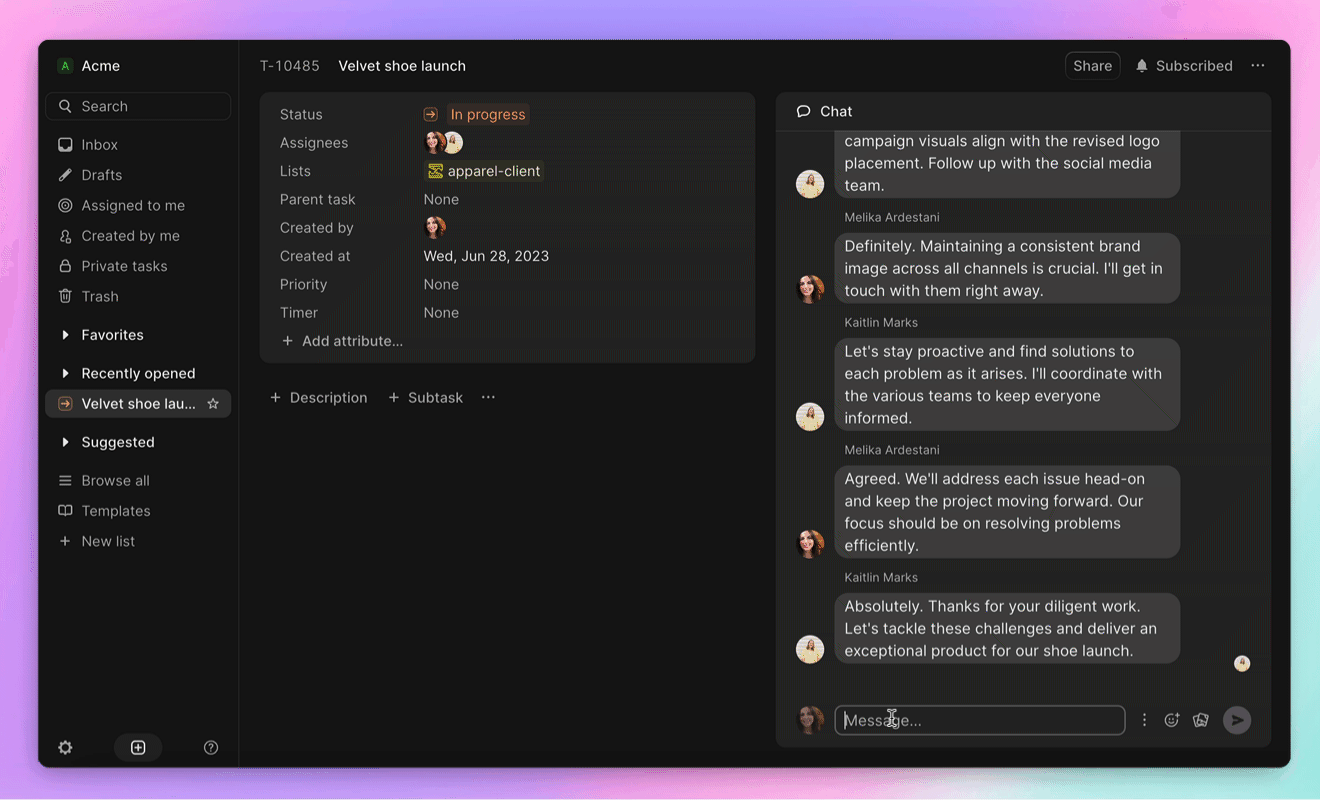
🧙 Ask for advice on which direction you should start with, including things like messaging points, next steps, or even a content outline
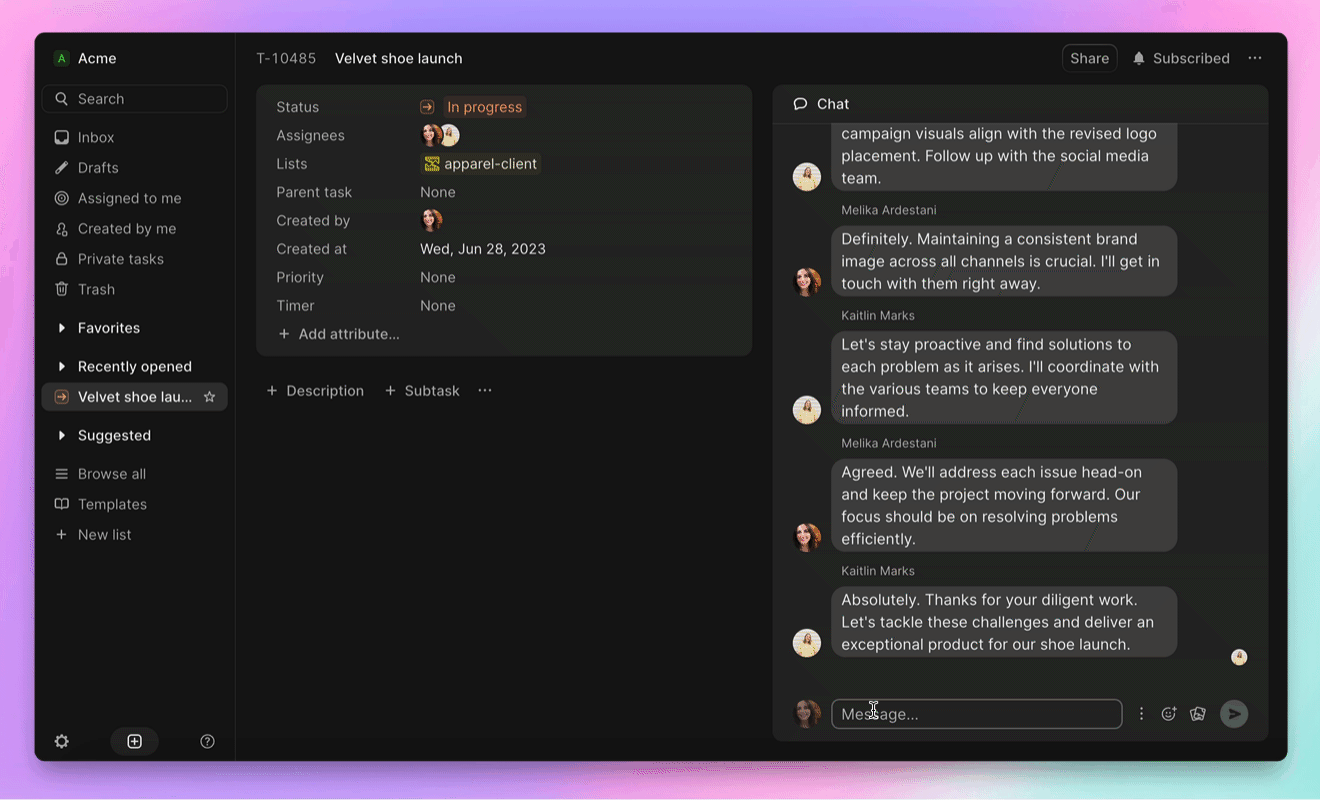
💡 Have Copilot help you draft replies to messages (in any tone you like)
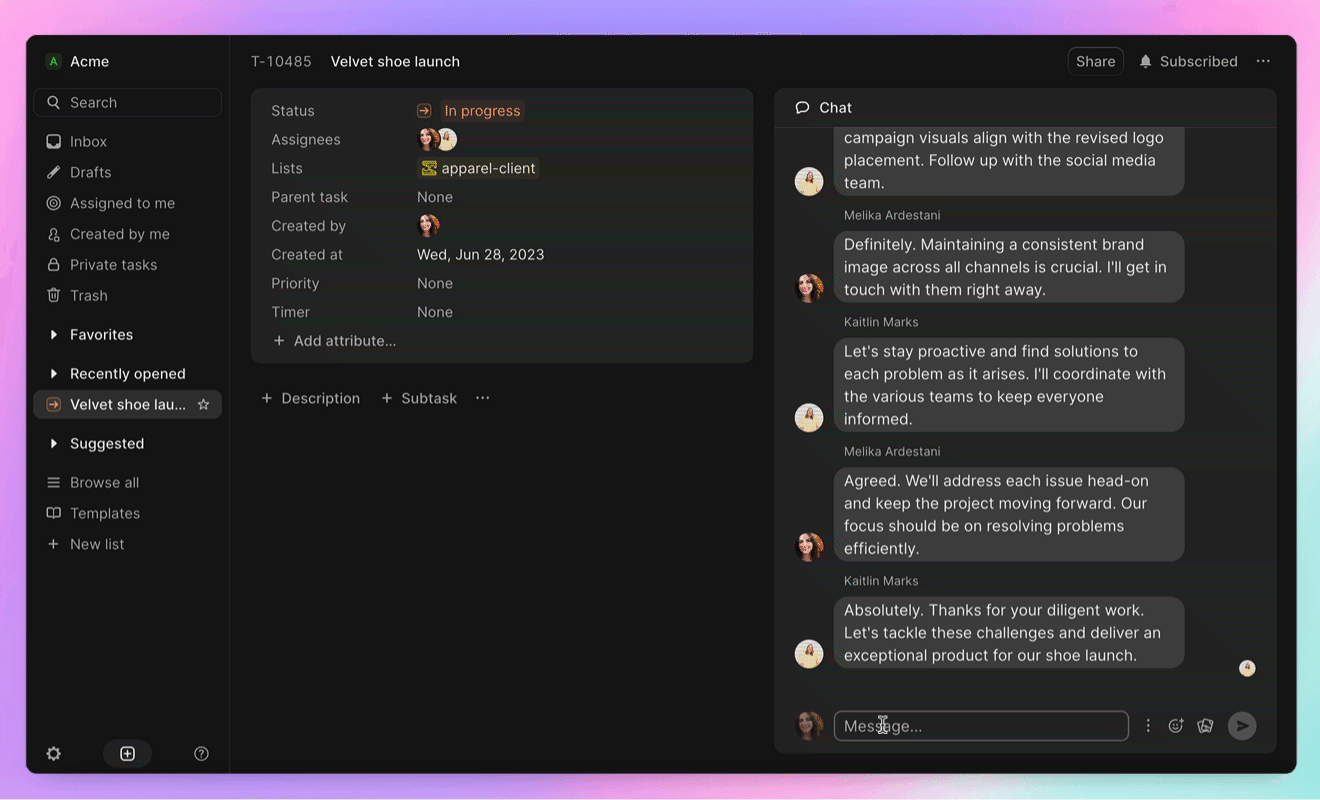
…and more. Copilot Chat can handle a diverse range of queries, so at any stage of a project, you can tag in Copilot to summarize, suggest, and more.
At Height, we’re focused on blending the best of cutting-edge AI capabilities to address real pain points in your workflow. It’s now easier than ever before to take advantage of AI natively within your Height workspace.
If you haven’t already, sign up for Height and start experiencing the intersection of project management and AI.