June 10th, 2021 (0.72)
Manage your tasks in a calendar view 💫
Viewing projects on a calendar makes it easy to see your tasks in context, and better coordinate due dates and estimates.
Just like in spreadsheets and Kanban boards, you can seamlessly create new tasks and manage them with drag & drop. There's even an optional sidetray where you can find tasks without dates and move them onto your calendar.
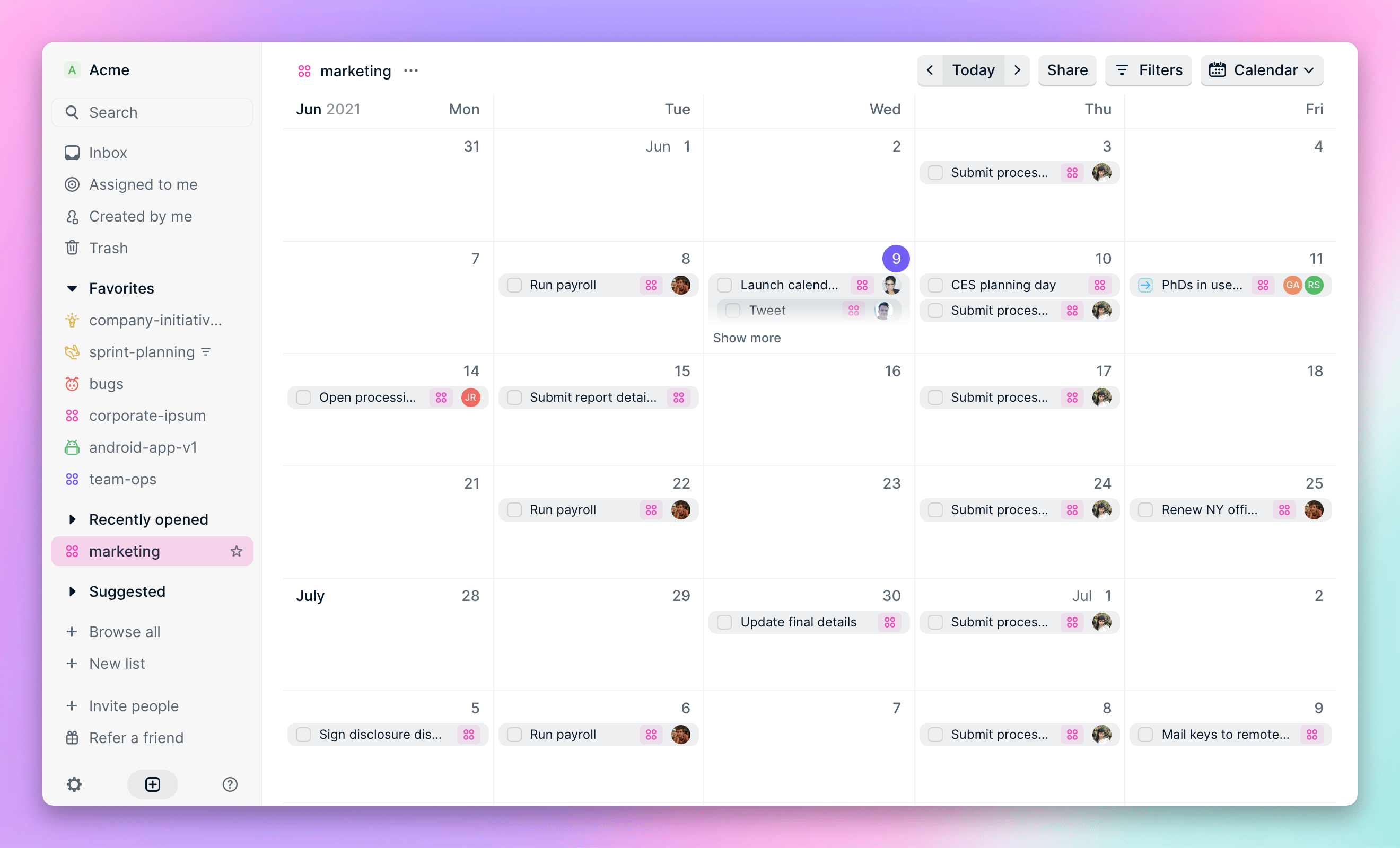
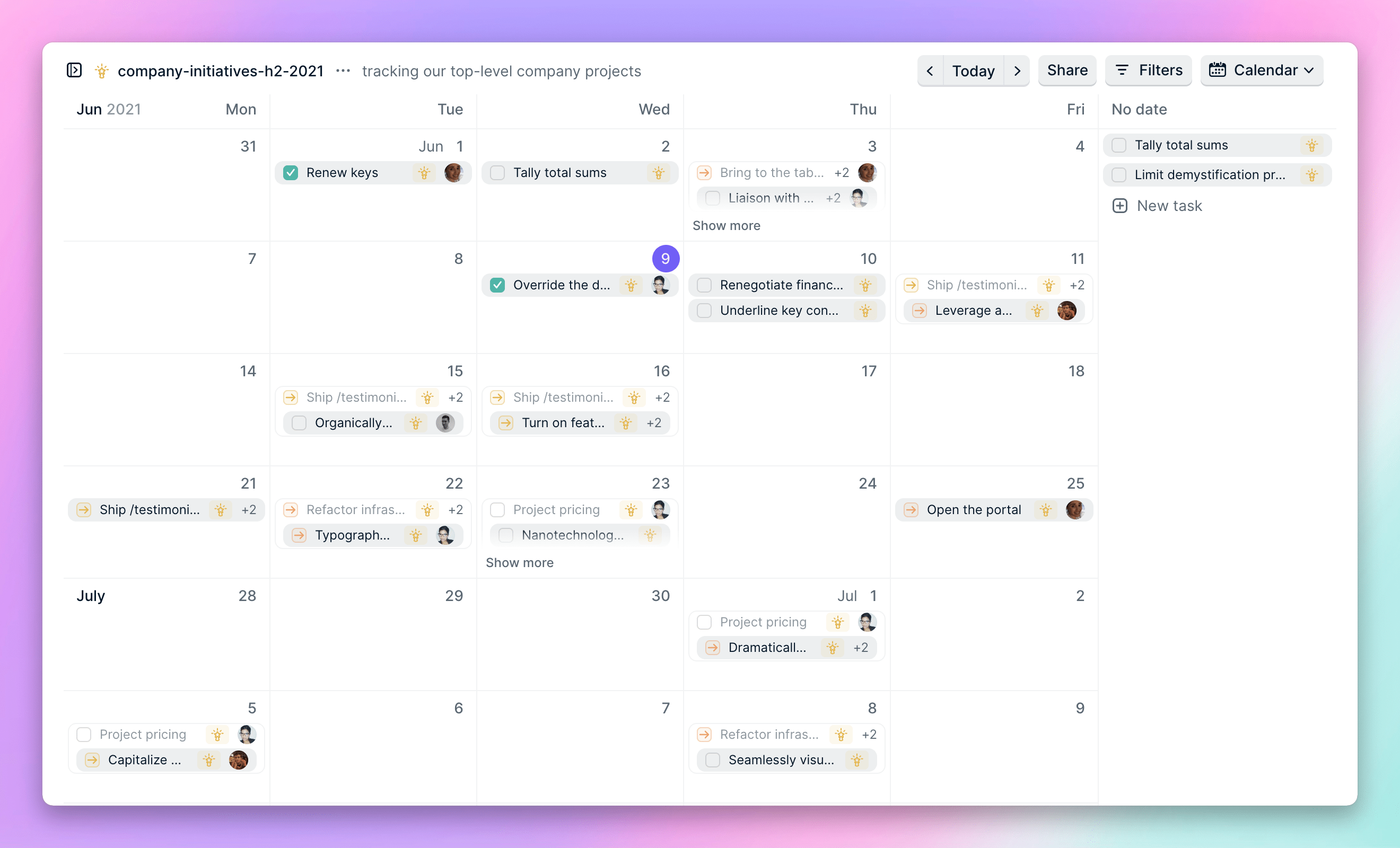
Improvements & bug fixes
- Added a strikethrough tasks in Trash that show up in search results.
- Added a step to download the macOS app in new user onboarding.
- Fixed an issue where the Attribute format icon wasn't working correctly in dark mode.
- Fixed a sorting issue for First day of the week to not be alphabetized but show in day of the week order instead.
- Fixed a bug where clicking on previous or next month multiple times in calendar view didn't work correctly.
- Added support for opening a task in a new tab from a task mention with Cmd+click.
- Removed the background behind workspace logos.
- Fixed a bug that caused the "[Username] updated this list" banner's Refresh button to always work.
- Fixed a bug that caused the favorite icon to sometimes show in the sidebar.
- Updated Trash view menu to Show completed tasks: Always.
- Fixed a bug that caused Show completed tasks: Today to not show up until after a refresh.
- Fixed a bug that caused the emoji 5️⃣ to not render correctly after another emoji.
- Fixed a bug that caused the cursor to not appear at the end of the task name in edit mode.
- Fixed an issue where not all subtasks were getting correctly collapsed when using the chevron.
- Added support to keep the same task preview tab open when you reopen a task from a task list.
- Added support for opening a task in a new tab with Cmd+click from a task list and subtasks list in a task page.
- Fixed a bug where chat messages were overlapping with quoted reply text.
- Fixed a bug where removing a custom subdomain caused errors.
- Fixed a bug to vertically align the Today button in calendar views.
