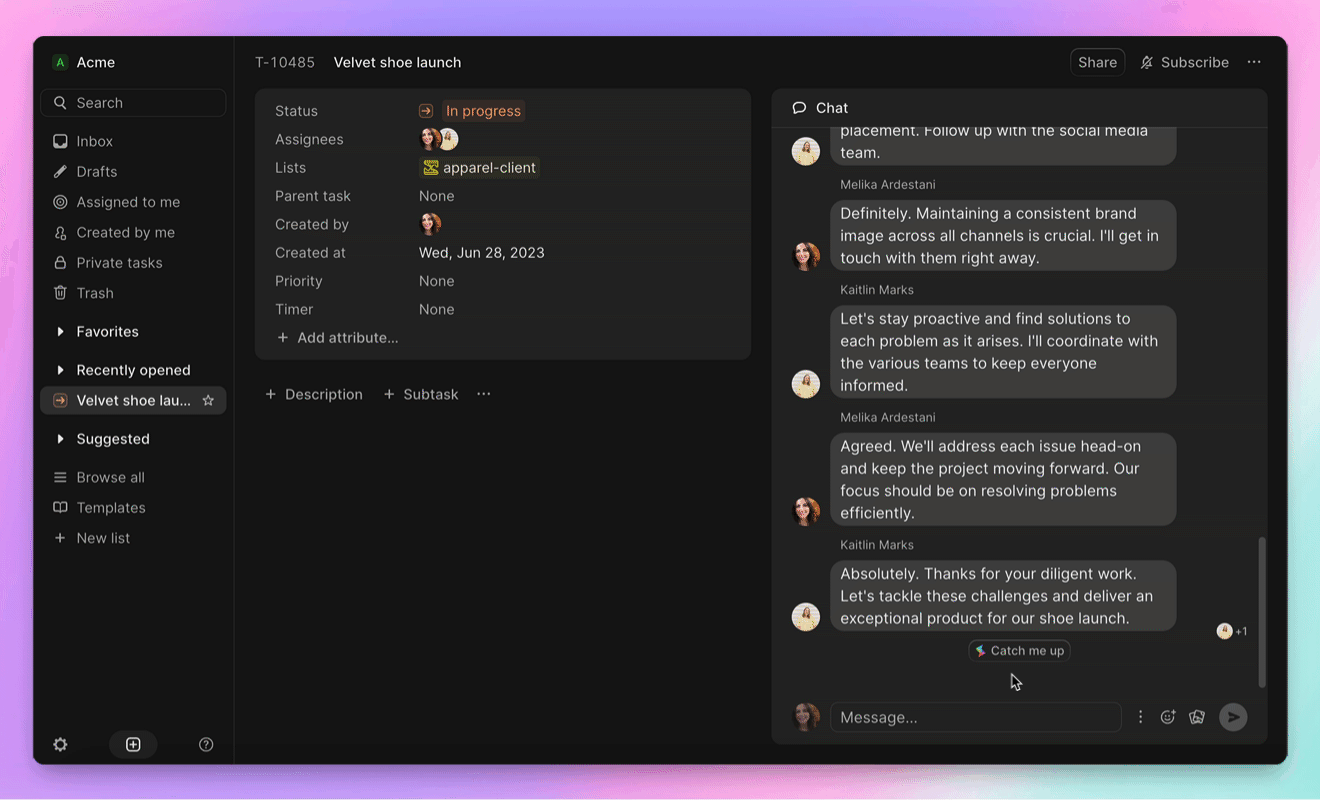Let Height Copilot manage your projects so you can focus on the work that matters 💎
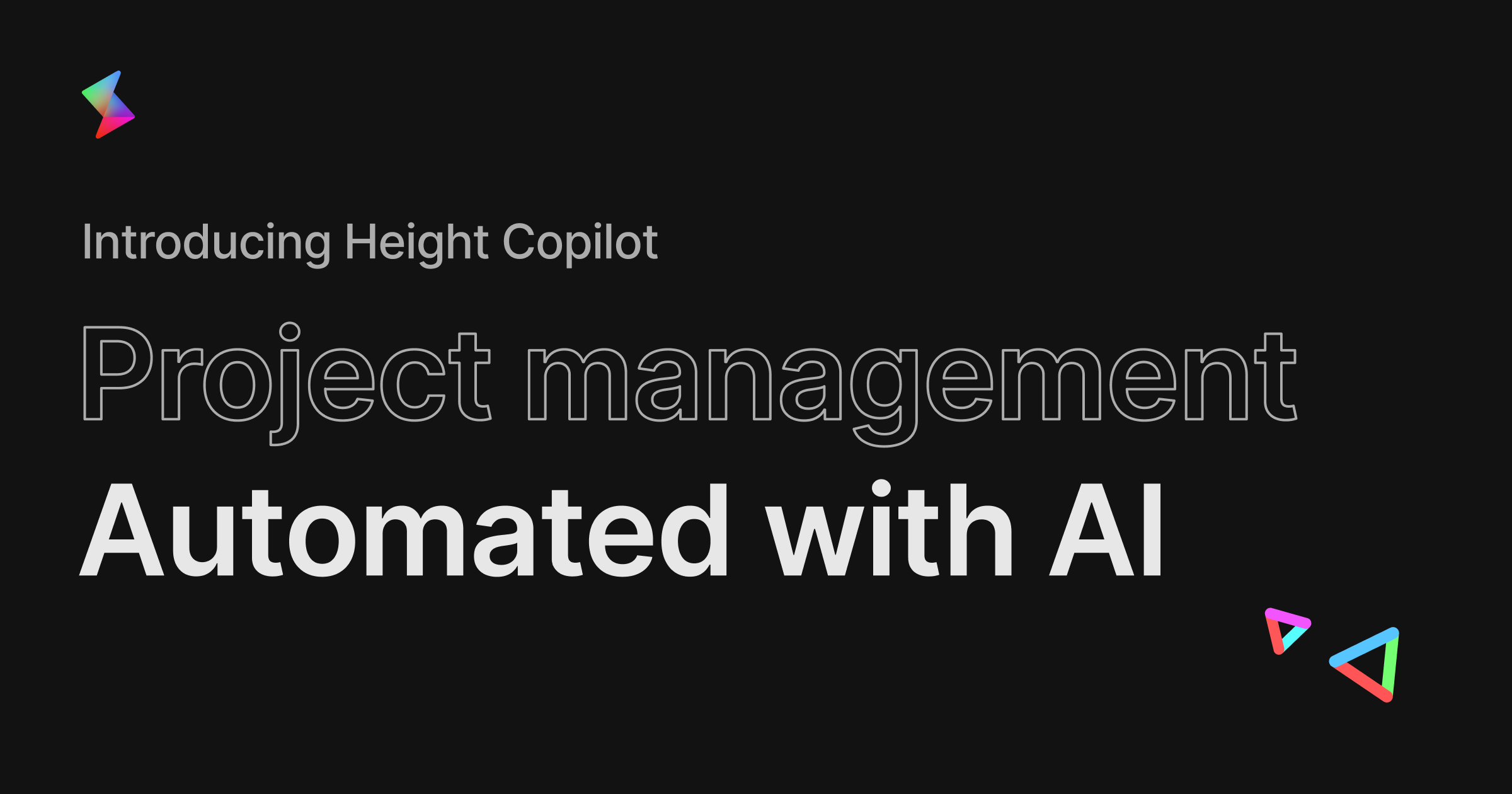
Looking around, it’s clear everyone is trying to figure out their company’s AI strategy. At Height, we’ve focused on one core goal since we started brainstorming around AI: how do we automate the tedious and stressful components of project management? Thus, Copilot was born, and we’ve spent the last 10+ weeks carefully building new AI features based on the very real pain points brought to us by users.
We’re excited about what we’ve launched so far, so let’s recap.
Keep your workspace effortlessly organized.
A cluttered workspace is hard to navigate. But traditionally, setting up lists and tasks takes time and effort — you have to know who to assign a task to, which list to house it on, and often, even double-check to ensure that task doesn’t already exist somewhere in your workspace.
With Copilot, you won’t have to do any of the manual work of thinking through details or digging for task information. Copilot will give you suggestions for things like assignees and lists based on text similarity embeddings. And whenever you create a new task, Copilot will stop duplicate tasks in their tracks — keeping your workspace uncluttered from the get-go.
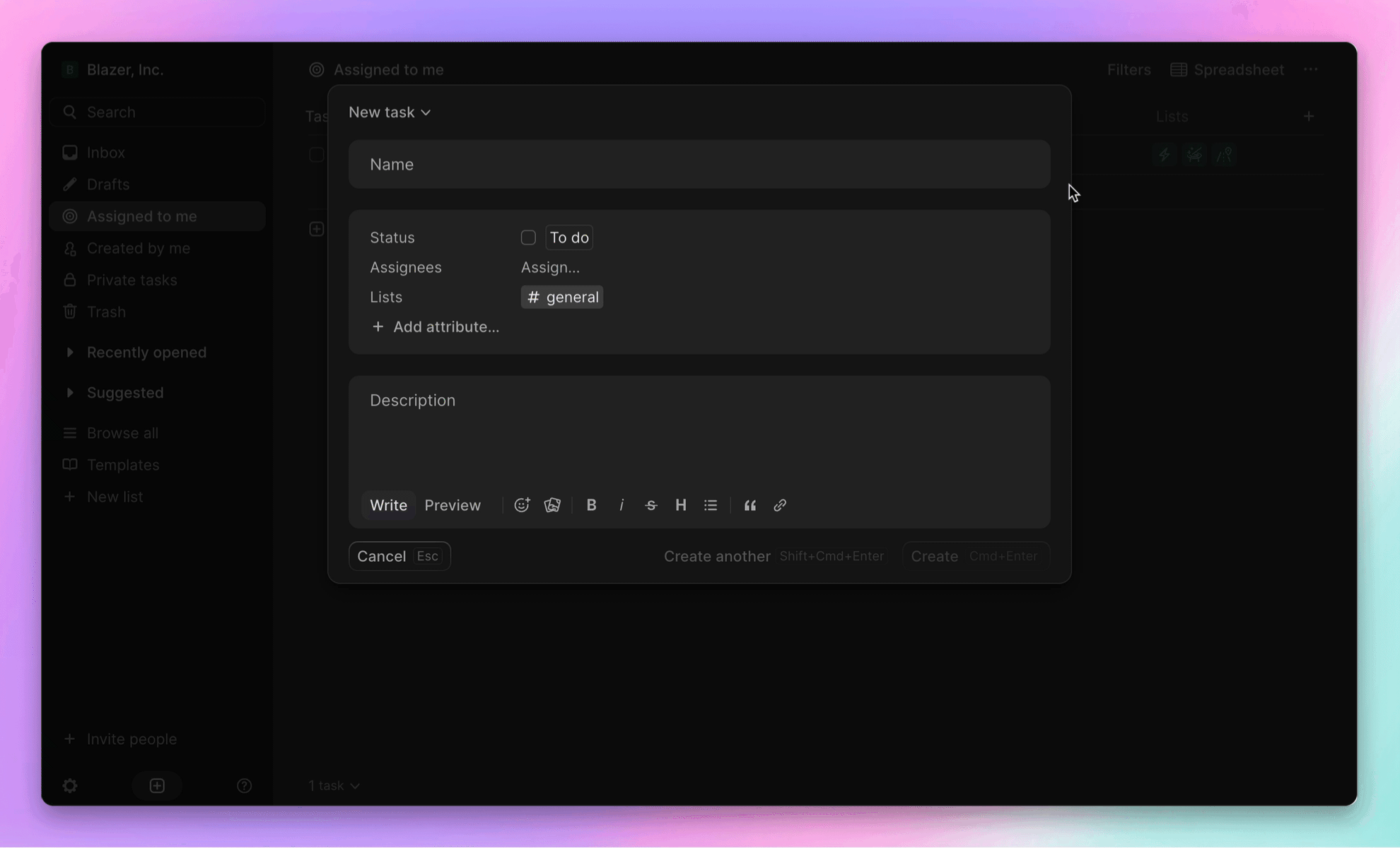
Let Copilot handle the repetitive tasks for you each week.
Most teams have at least one or two things that happen every week, every two weeks, every month, and so on. These repetitive tasks and meetings drain valuable time for your schedule, but they’re still essential to complete. Now, Copilot will combine AI with the tasks and projects in your workspace to create standups and release notes drafts for you.
Save the time spent in meetings with Standups pulled right from your workspace.
Copilot will comb through tasks at the cadence you set and create reports for you on what select teammates are working on — each team member gets their own section so you can react individually. With fully automatic team Standups, you’ll keep everything you love about standups, like increasing cross-team visibility, boosting accountability, and keeping everyone in-sync, without losing valuable time running them or preparing for them.
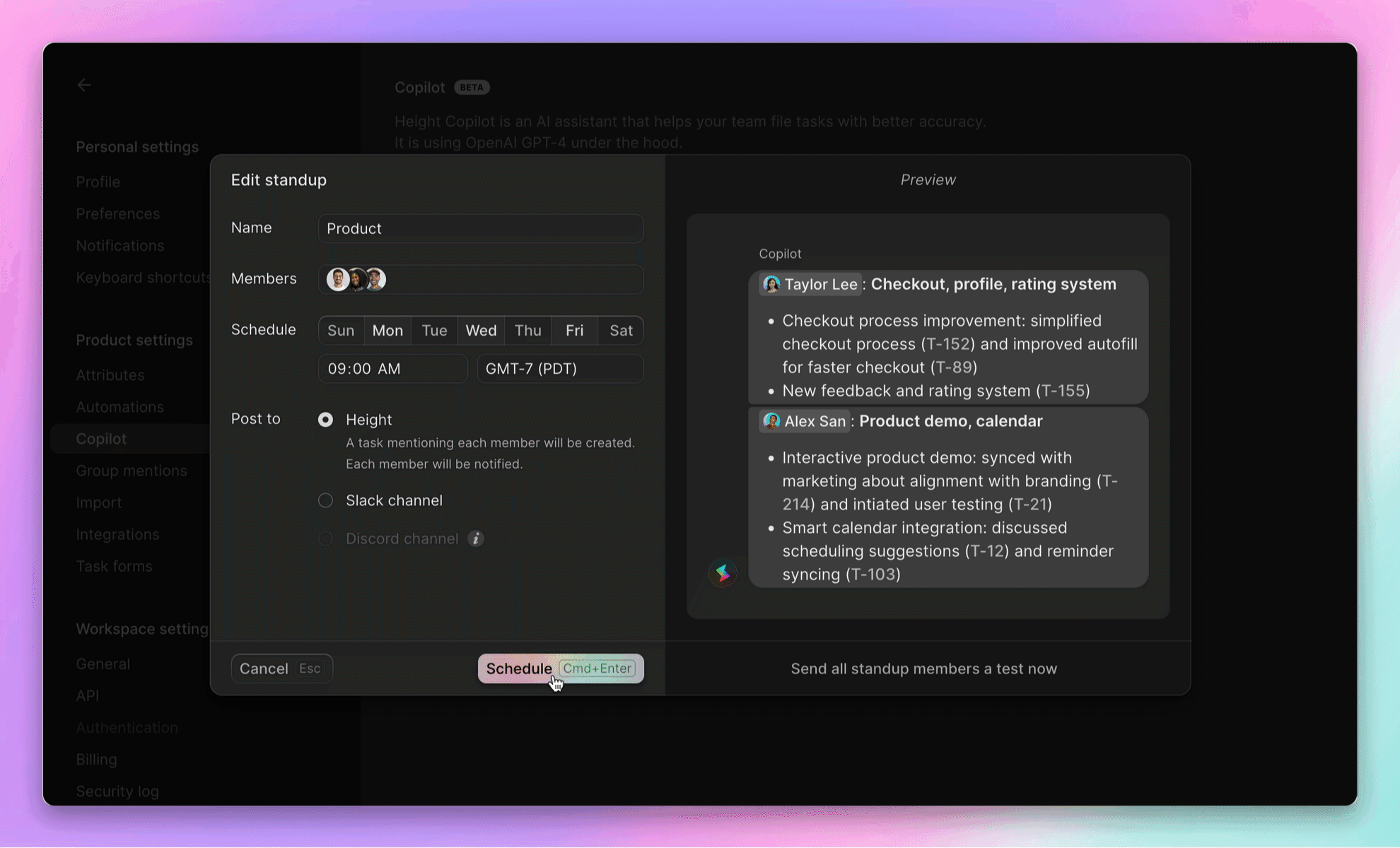
Draft release notes faster than ever.
Turn tasks to release notes in just a few clicks to make first drafts effortless. Once you select a batch of tasks, Copilot does the work for you by analyzing what you’ve accomplished and giving you a draft of release notes (sorted into new features, improvements, + bug fixes).
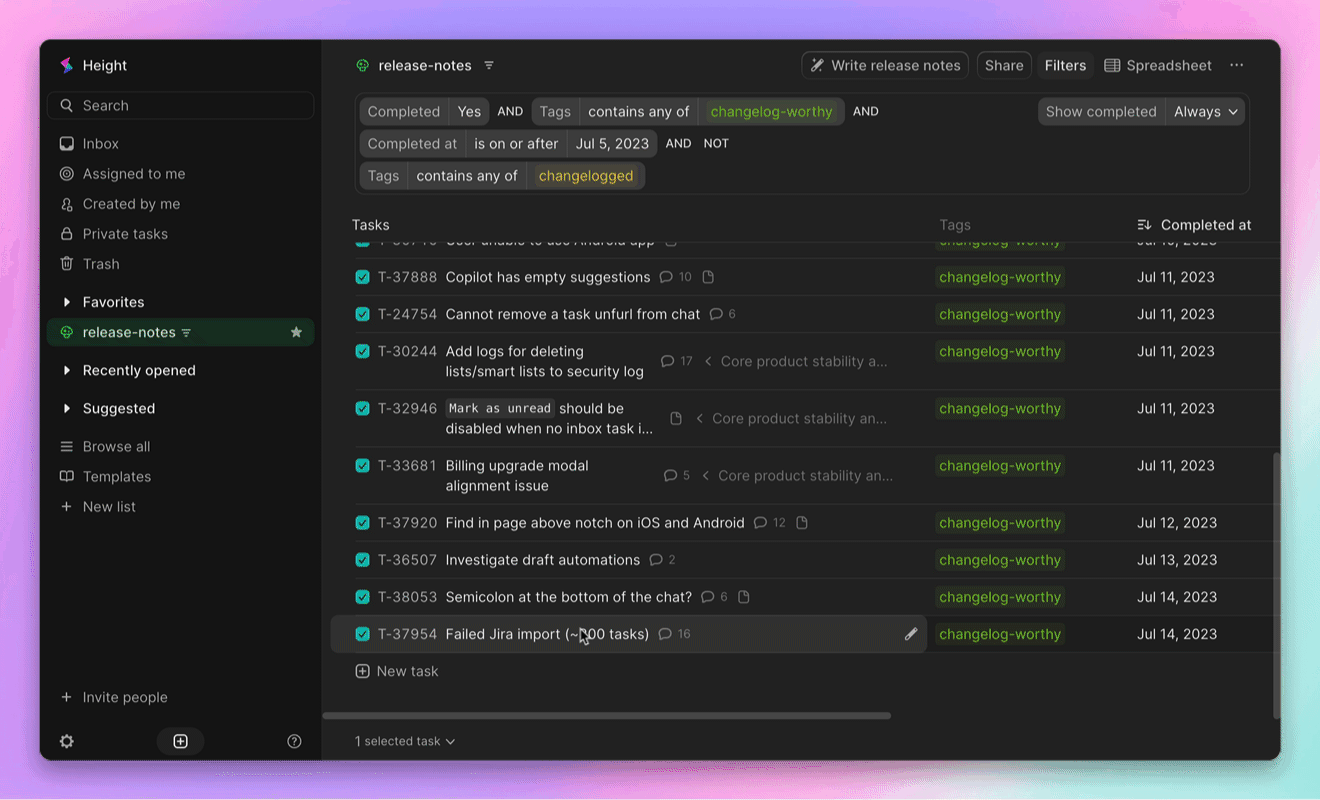
Copilot and then Write release notes.Accomplish your goals faster with AI support right inside your tasks and projects.
To finish projects on your roadmap and make progress on your goals, you need organized workflows. But beyond those workflows, on a task level, there’s so much opportunity to accelerate task completion and facilitate smoother collaboration. With Copilot, you can work more effectively with the power of LLM inside the tasks you’ve already set up.
Your friendly neighborhood (AI) team member awaits.
You can tag @Copilot just like you would any team member and ask for support on an (almost) limitless number of topics: key takeaways and decisions, advice on messaging points or next steps, content outlines, message replies, and more. Messages between you and Copilot stay private unless you decide to make them visible — so it’s a seamless way to short-cut the work you’re doing.
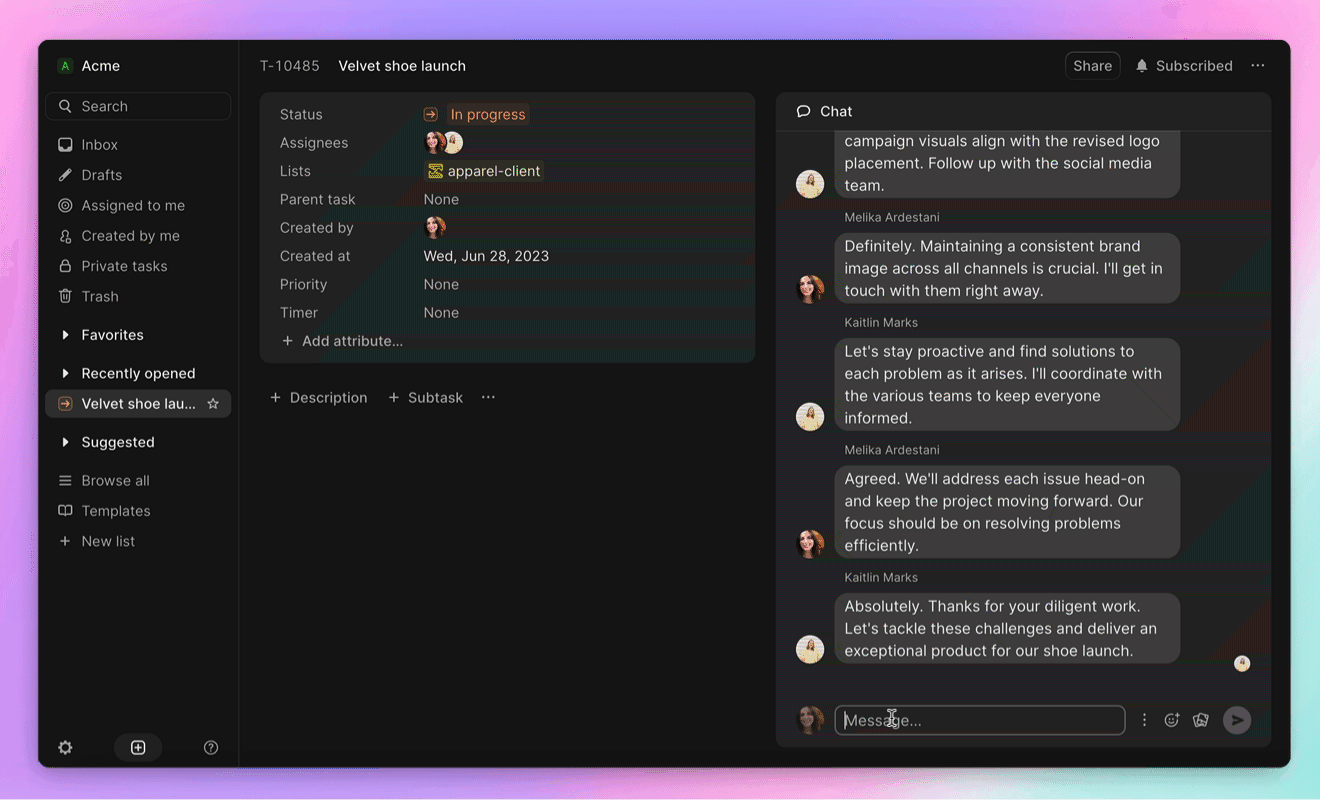
Make your projects more actionable with AI-generated subtasks.
When you click into a task, the chat can be a little overwhelming if there are dozens of messages to catch up on. See one with next steps or action items? Copilot will split it into subtasks for you, keeping everyone accountable with action items ready to go.
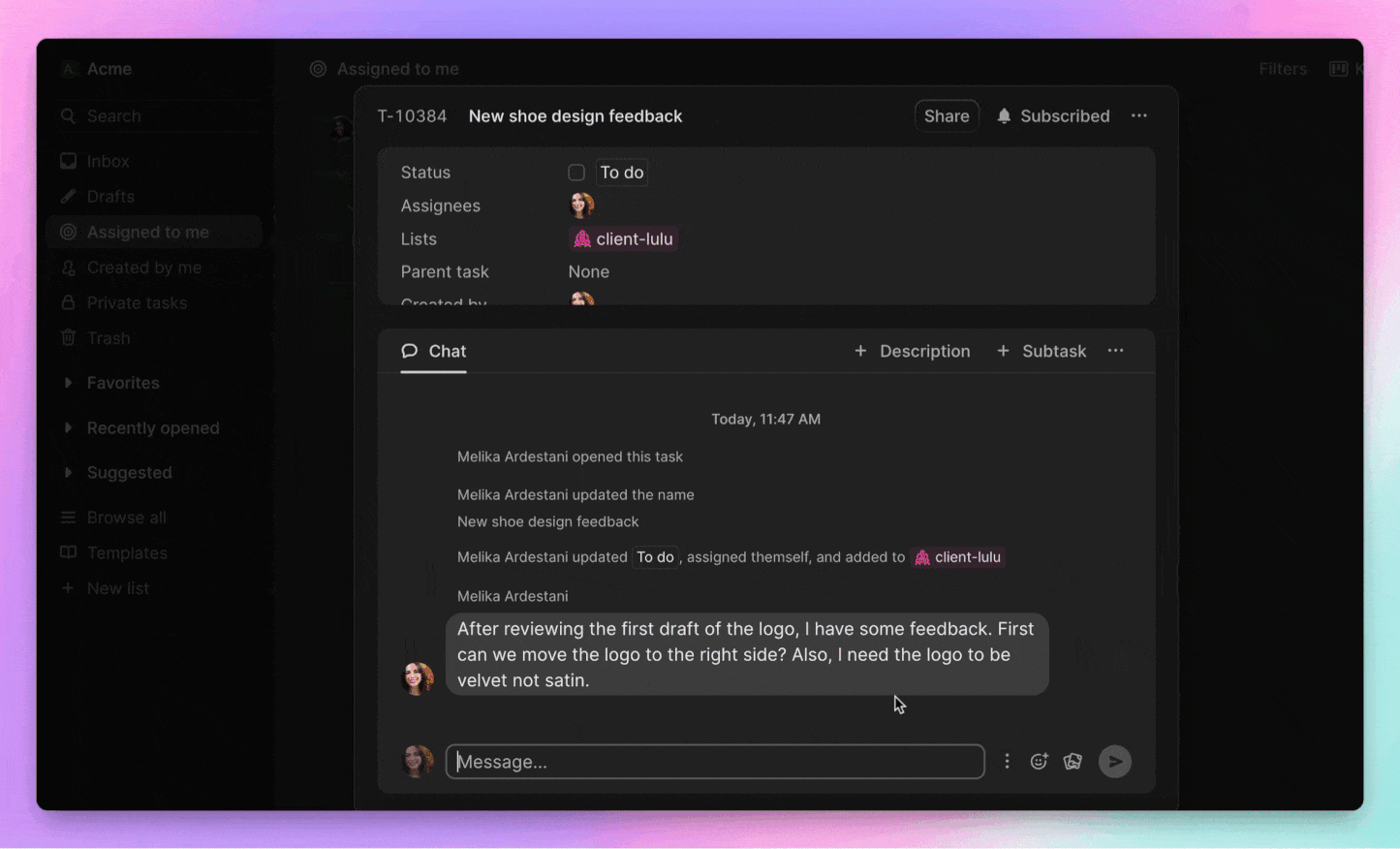
Catch up on what’s new in chat with a custom, done-for-you summary.
Been out for a few days or jumping into a project you weren’t working on before? Don’t waste time scrolling through messages for ages — Copilot Catch-Ups make it easy to catch up with custom AI-generated message summaries.