March 4th 2020 (0.27)
Filter lists to tasks assigned to you
Want to quickly see only tasks within a list that are assigned to you?
Use the new keyboard shortcut Q or command Filter tasks assigned to me to filter a list to tasks assigned to you. And hit Q again to go back to the full list.
Customize authentication and invitations settings **[new] **[enterprise]
Our expanded authentication settings enable you and your team to use Height securely and with confidence. The new settings give you granular control over which authentication methods your members can use to log in to Height.
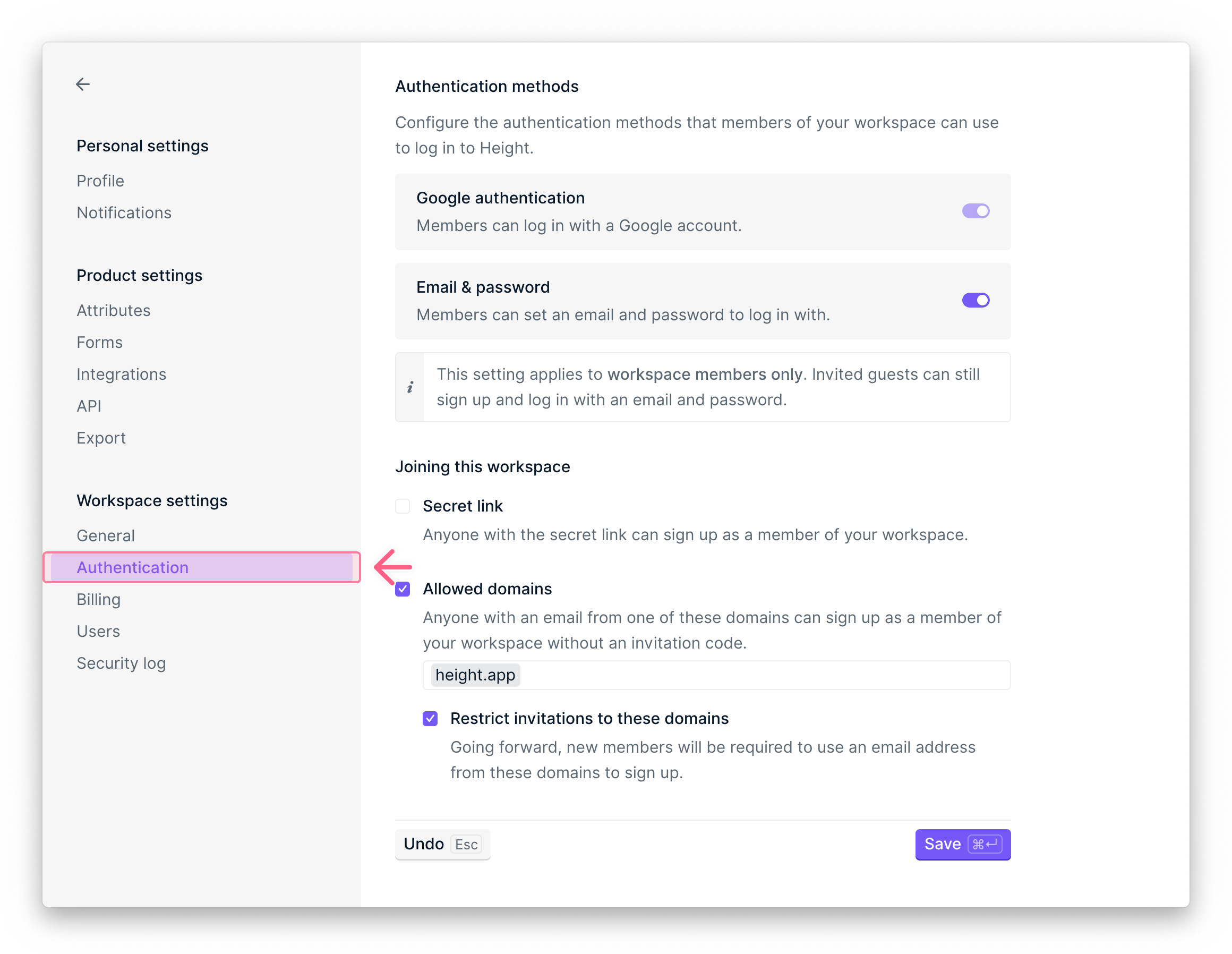
Admins can now choose which authentication methods are enabled, enforce the email domains members need to use to join, and turn off the secret link to join option.
Do quick task actions with / from chat
From the chat textfield of any task, you can now quickly edit a task, copy a link to it, assign it to yourself, etc, using / .
Improvements & bug fixes
- Added authentication section in Settings → Profile to change your preferred authentication method.
- Added a set password flow when creating a password login for the first time.
- We now invalidate Height sessions when your session is invalidated on your Google account.
- Added strikethrough style button in chat and task descriptions.
- Fixed
CMD+shift+Eshortcut to archive all conversations in Inbox. - Fixed broken CSS in email notifications.
- Fixed a bug where sections get broken when switching back and forth between grid and kanban visualizations.
