Oct 28th 2019 (0.17)
Task forms
Cross team collaboration can be difficult: different workflows, knowledge and processes.
Today, we're releasing task forms which will help you collaborate better between teams.
A form is a unique URL which help you create a new task with predefined attributes.
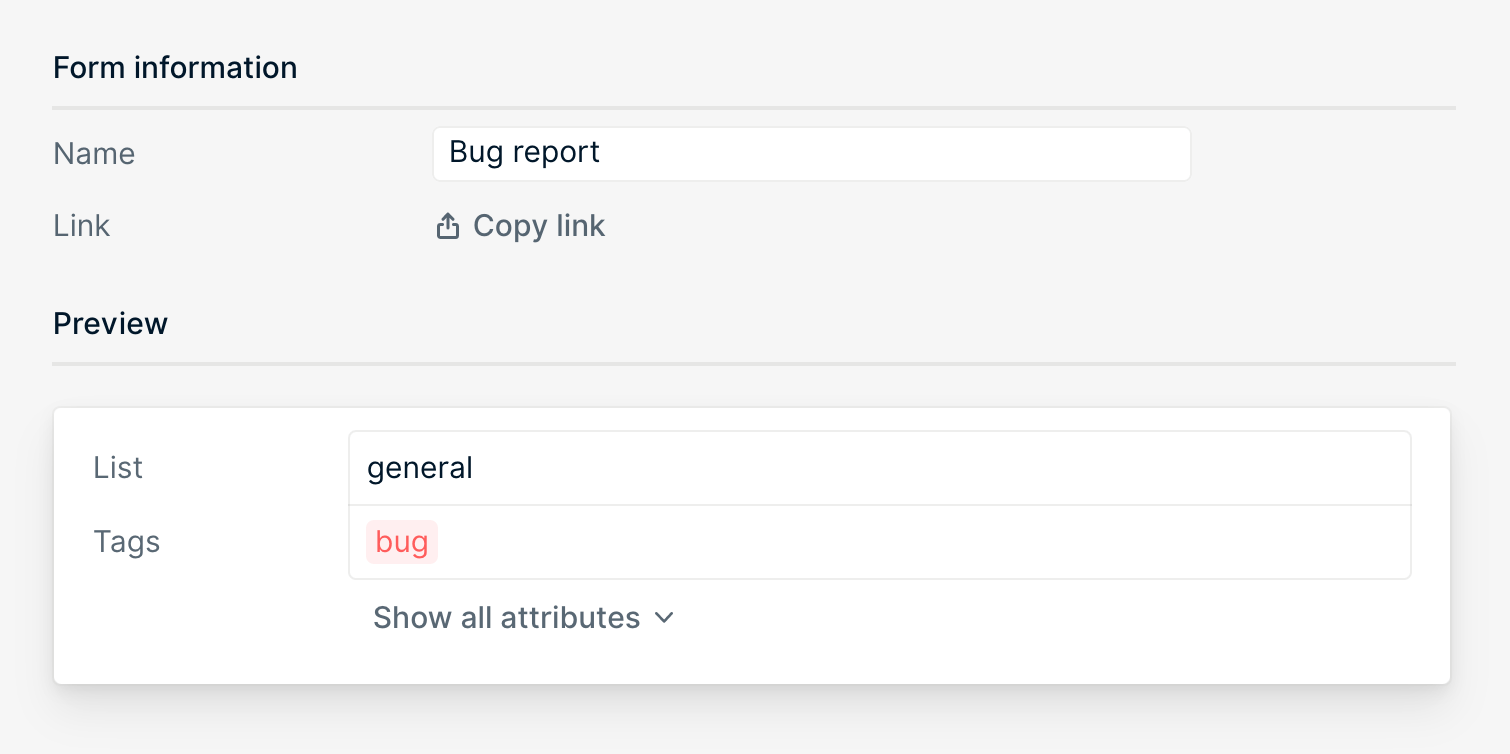
You can use task forms for many use-cases, i.e.:
- "Report a bug"
- "Ask a question"
- "Give feedback"
- "Suggest feature"
Share with your teammates
This week, we added the possibility for your teammates to sign in without specifically being invited to your workspace.
It works by allowing some email domains (i.e. yourcompany.com) to access your workspace.
This should reduce friction to share tasks across your company.
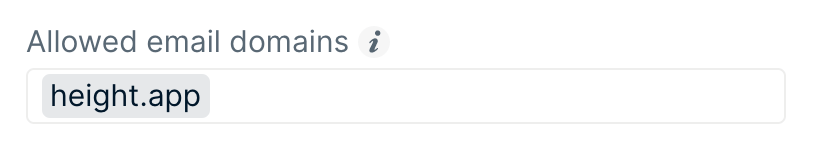
Improvements
- Notifications settings aren't shared between browsers/apps anymore.
i.e. There could be duplicated notifications if you had the macOS app and Chrome opened at the same time. - Added a "New private list" command.
- Added "New private list" option in the new list modal.
- Added "Unarchive conversation" to Inbox.
- Added "Mark as unread" to Inbox.
- Hide empty sections by default.
i.e. Group by tags will only display tags sections that have tasks - Added "Open in list" to tasks right-click context menu.
- Improved performance to the tasks list.
Bugs fixes
- Fixed "'Mark all as read' should be disabled if there no unread conversation"
- Fixed "'Archive read conversations' should be disabled if there are no unarchived conversation"
- Fixed "Escape should trigger cancel when editing a message"
- Fixed "Deleted messages should not be sent via email notifications"
- Fixed "Email messages bubbles alignment is wrong on some email clients (Gmail iOS)"
- Fixed "Select fields (i.e. Sprint, Priority) values should keep their original order when editing them in Command"
- Fixed various issues with chat replies.
