What’s new: Automation templates and more ✨ (0.134)
Automate tedious workflows in a click with new templates
Eager to explore automations but don’t know where to start? You can now automate workflows effortlessly with our new Automation templates. Simply choose a template, each set up with pre-configured rules, filters, and actions — and then customize them to fit your exact workflow.
Start automating your work now from Product settings → Automations.
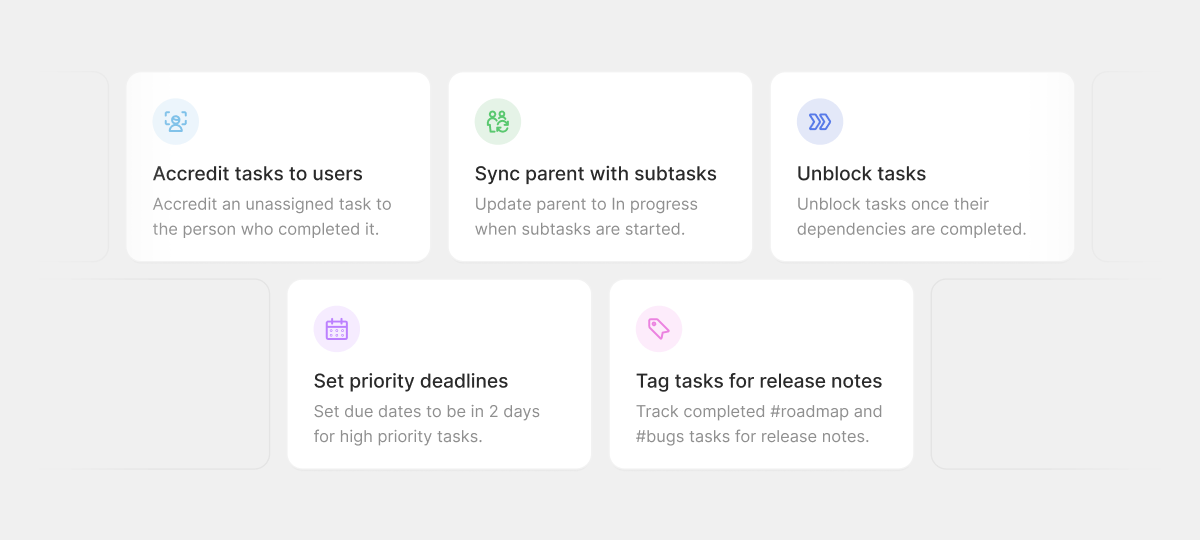
Improvements and bug fixes
- The
Catch me upbutton is now automatically displayed whenever a number of messages has been sent since your last view. - Fixed an issue which inadvertently allowed you to leave an automation draft without saving after clicking
Cancelbefore. - Fixed a bug where some standup updates linked to invalid task URLs.
- Fixed a bug that caused the cursor to always be placed at the start of the message when editing a chat message.
- Creating subtasks from chat messages can now be toggled on and off by admins from Product settings → Copilot → Create subtasks from chat messages.
- Improved
Catch me upbutton padding on mobile. - Improved alignment of toolbar buttons when task name is too long.
- Fixed a bug that was preventing images from rendering properly.
