What’s new: Copilot Release Notes, snooze by the hour, modify admin roles, and more ✨ (0.129)
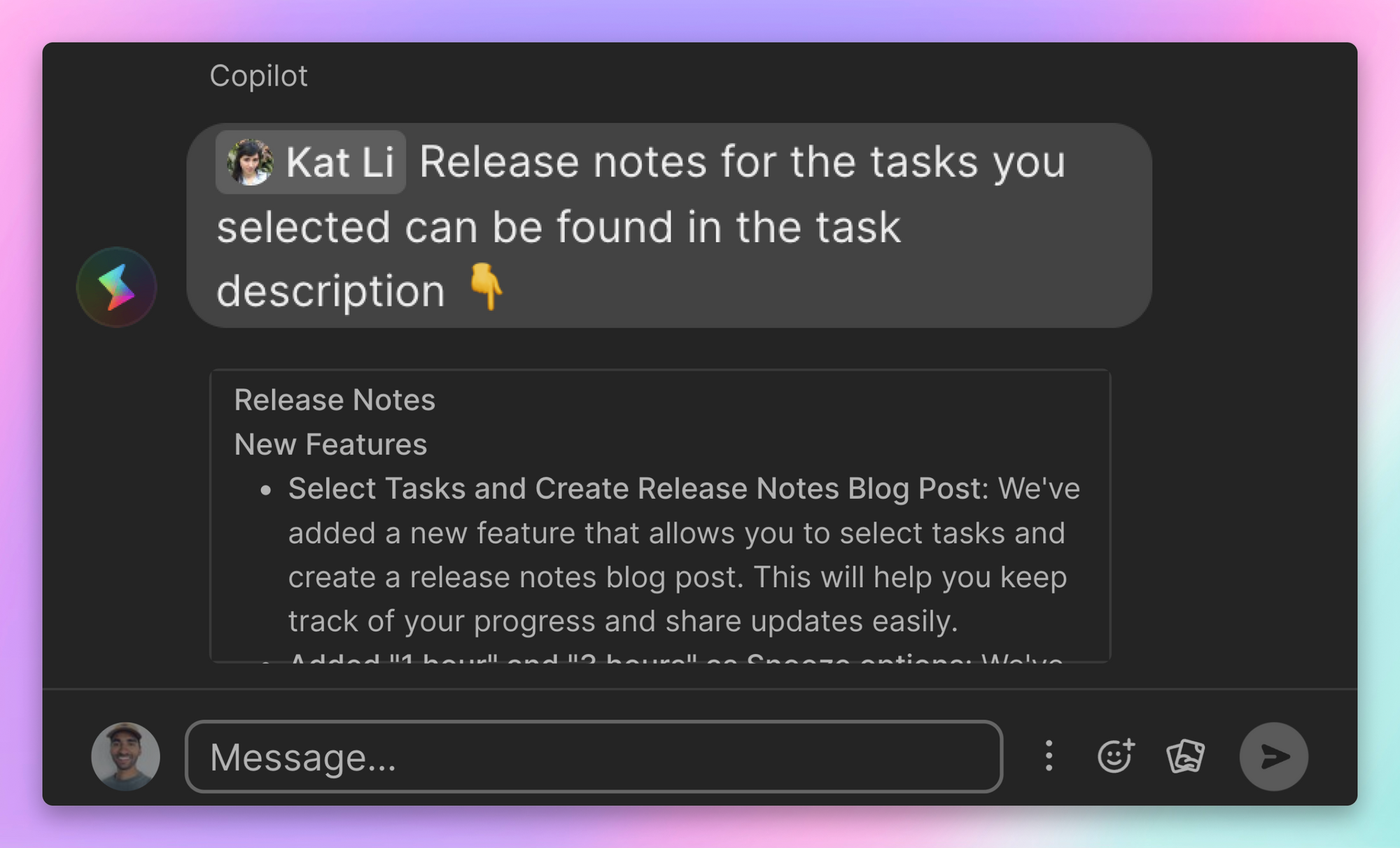
Draft product updates in a flash with Copilot Release Notes ✍️
Writing product updates this week? Whether you call them changelogs, release notes, release logs, or whatever — with Copilot Release Notes you can now draft a complete write-up of what your team’s been working on, in seconds. Try it for yourself; all it takes is a few clicks.
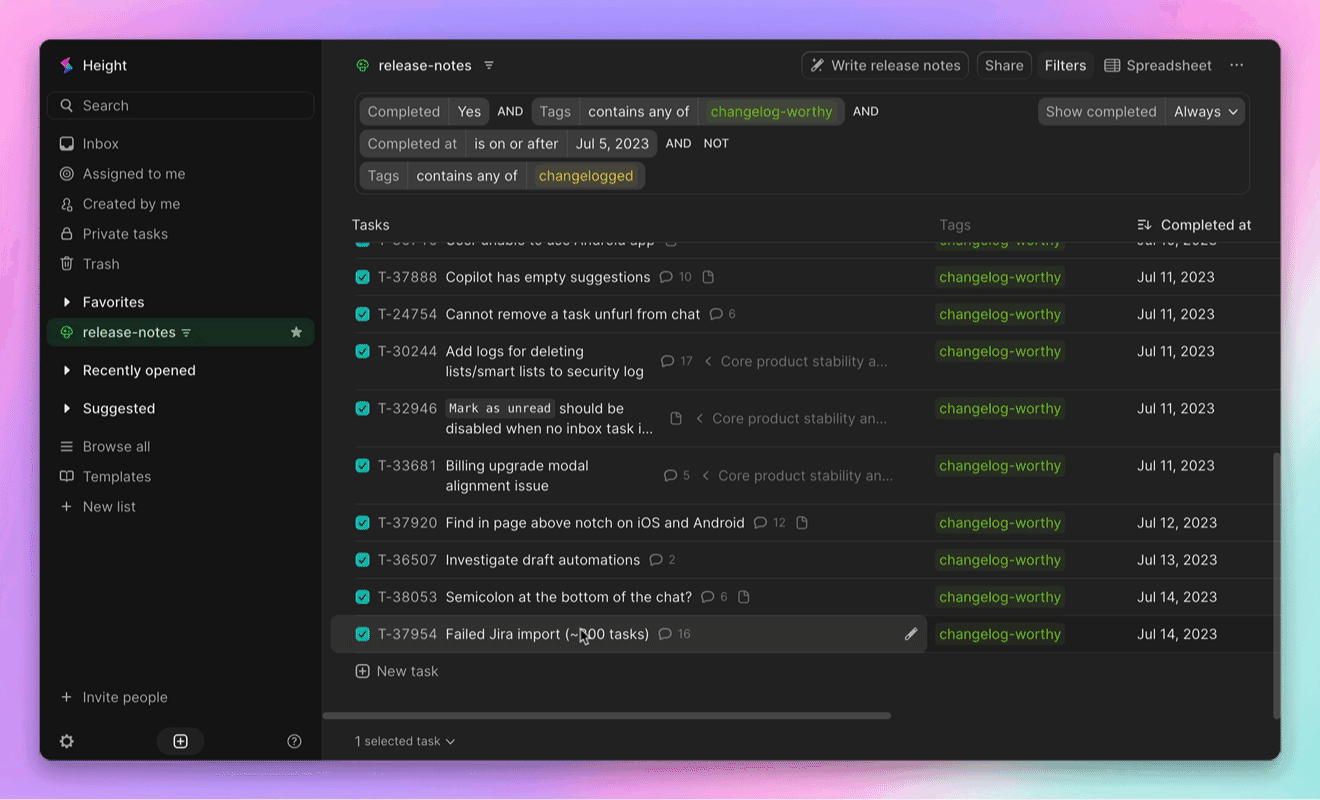
Stay focused without missing a thing via hourly snooze options 😴
Sometimes important inbox notifications happen at just the wrong time. With new 1 hour and 3 hours snooze options, you can stay focused on what’s in front of you and rest assured important notifications don’t slip through the cracks.
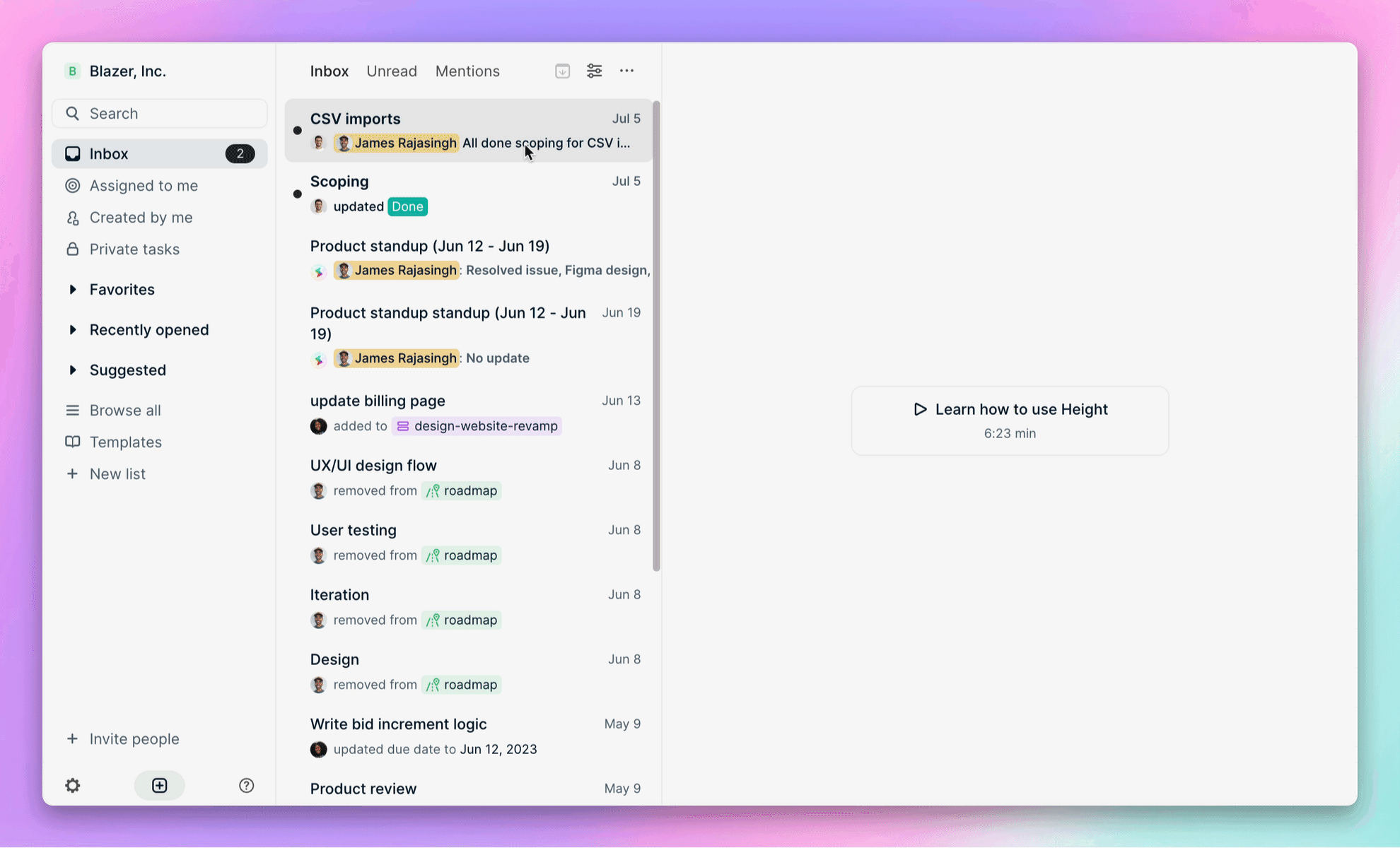
Update admin designations on the fly 💫
Admins can now modify the roles and access levels of other admins from Workplace settings → Users.
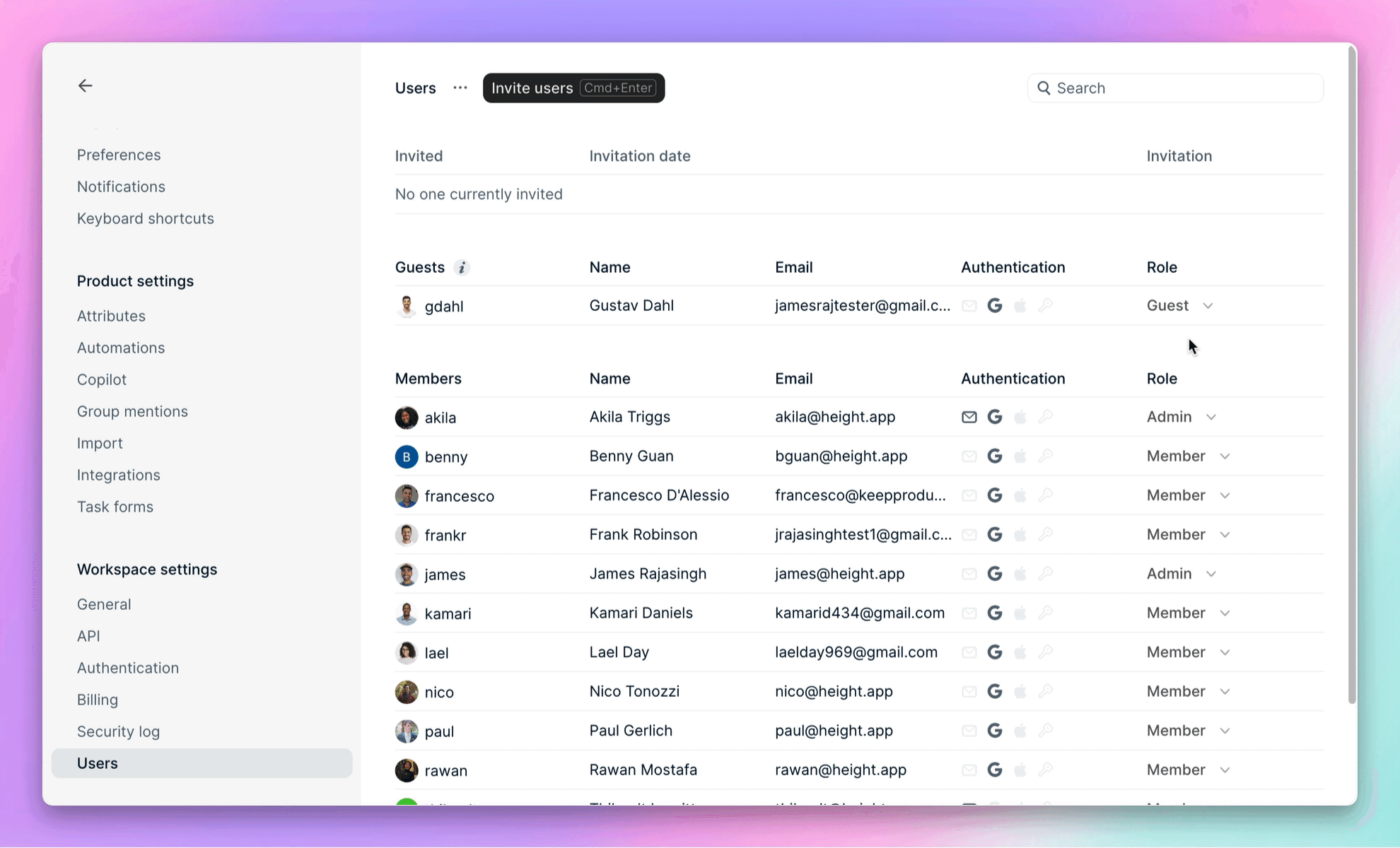
Improvements and bug fixes
- Fixed an issue where the chat was not accurately reflecting read indicators for users.
- Disabled automations will now use a caution icon instead of a red dot to provide a clearer visual cue.
- Updated the copy for automation states to be more specific inside the activity log.
- Fixed an issue with the Google Sheets integration that prevented workspaces from being linked to a sheet.
- Standardized the connection settings across all integrations.
- Fixed an issue that was allowing users to select the
Mark as unreadoption when no inbox task was selected. - Fixed an issue that was preventing some users’ access to the Android app.
- Fixed a visual glitch that was causing numbers after nine to be too wide to fit the bubble in chat.
- Fixed an issue that was preventing users from removing a task unfurl from chat.
- Fixed an issue that was causing Jira imports to fail.
- Fixed a bug that was causing a semicolon to appear at the bottom of the chat.
- Fixed an alignment issue with the billing upgrade modal.
- Fixed the width and positioning of
Find in pageon mobile.
