What’s new: Track and organize projects from one place, and more ✨ (0.136)
When you’re managing multiple pieces of multiple projects, a clear and simple project view makes a big difference. That’s why today we are introducing Projects and the new task page — together, both releases make it easy to organize and visualize the important work your team’s focused on.
Bring important work to the forefront with Projects
There’s a certain comfort in knowing all the to-dos for critical projects are tracked in one place, right where you expect them to be. Enter Projects, a native list which surfaces the initiatives your company is most focused on into one view. Bring important tasks to the forefront by adding them to the Projects list.
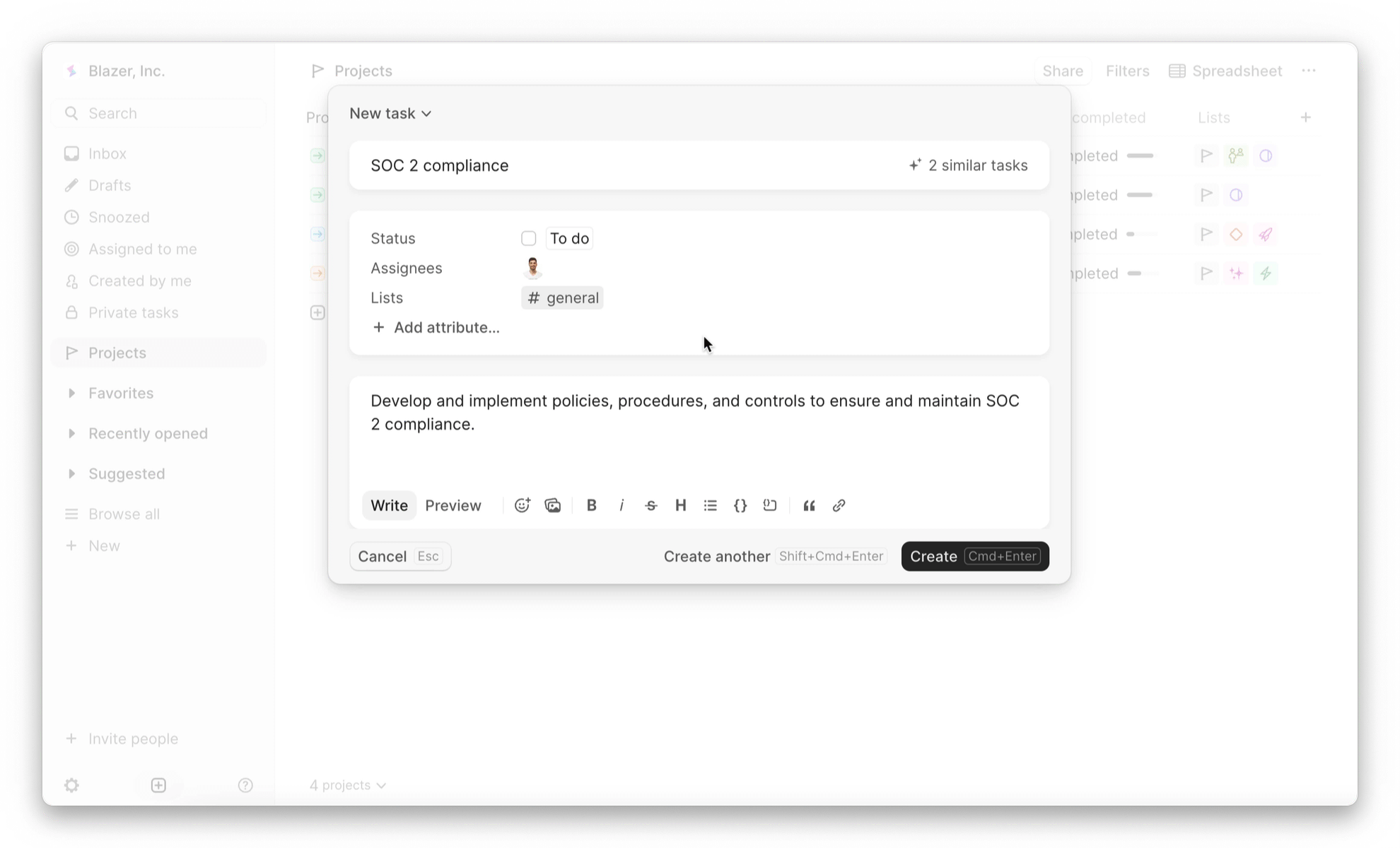
By default, the Projects list has subtasks set to Flattened and includes preset attributes, like Status and Percentage completed to remove the noise so it’s clear what’s being worked on and how it’s tracking.
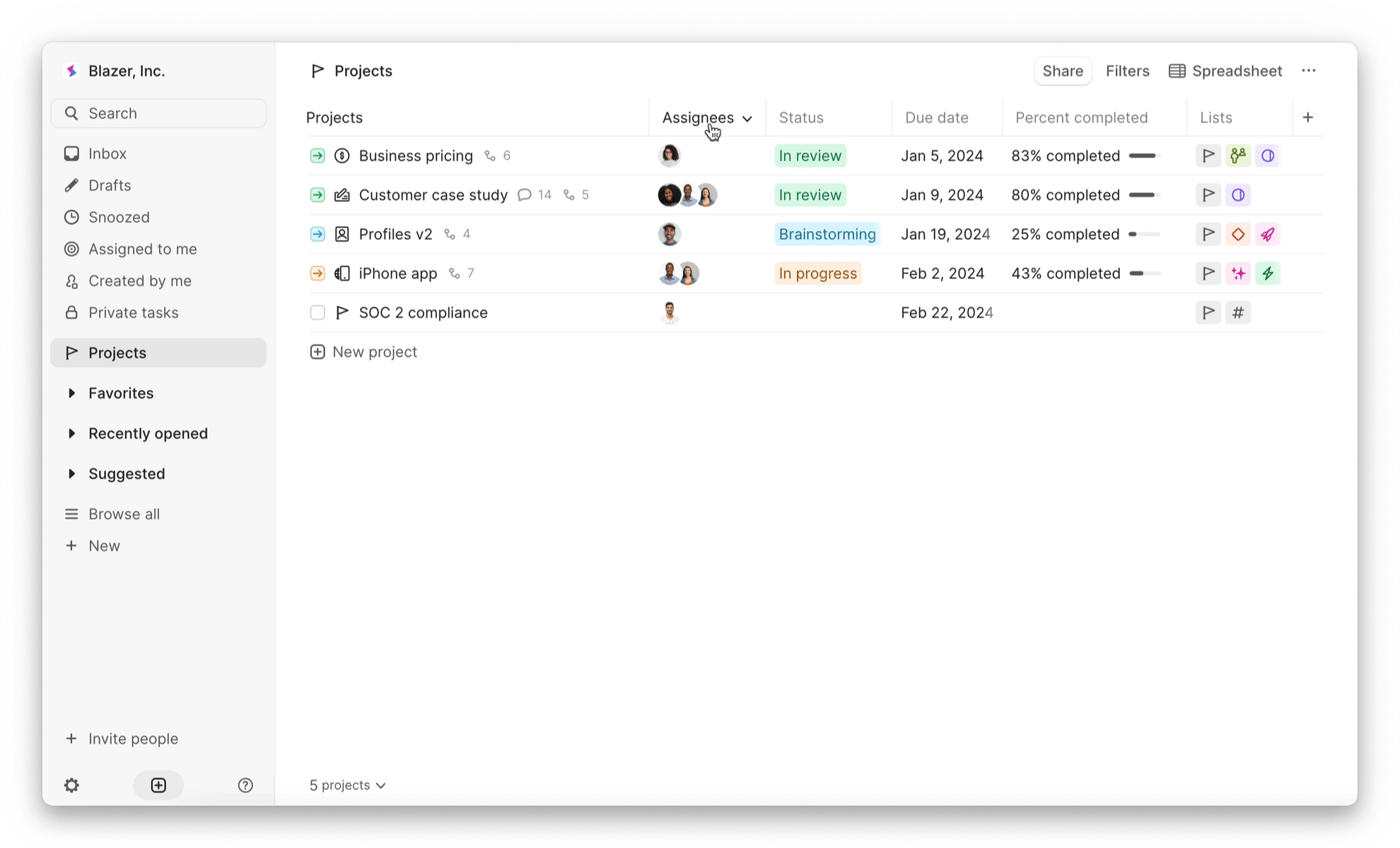
Learn more about Projects in our help center.
Visualize your entire project in one place with the new task page
With the updated task page, it’s now smoother than ever to scope out initiatives and steer them to completion. All of the power of lists — visuals, filters, sections, subsections, sorting, and more — is now at the finger tips of your tasks. This makes it easy to build and visualize complex task hierarchies, while also honing in on specific components of a project.

Additionally, you can now bring task conversations in and out of focus by adjusting the chat size, or toggling it open and close.

Learn more about the new task page here.
Auto-close tasks from Github — with or without keywords
Tasks can now be closed from Github without using a closing keyword. To implement, adjust your configuration settings from Integrations → Github → Configuration.
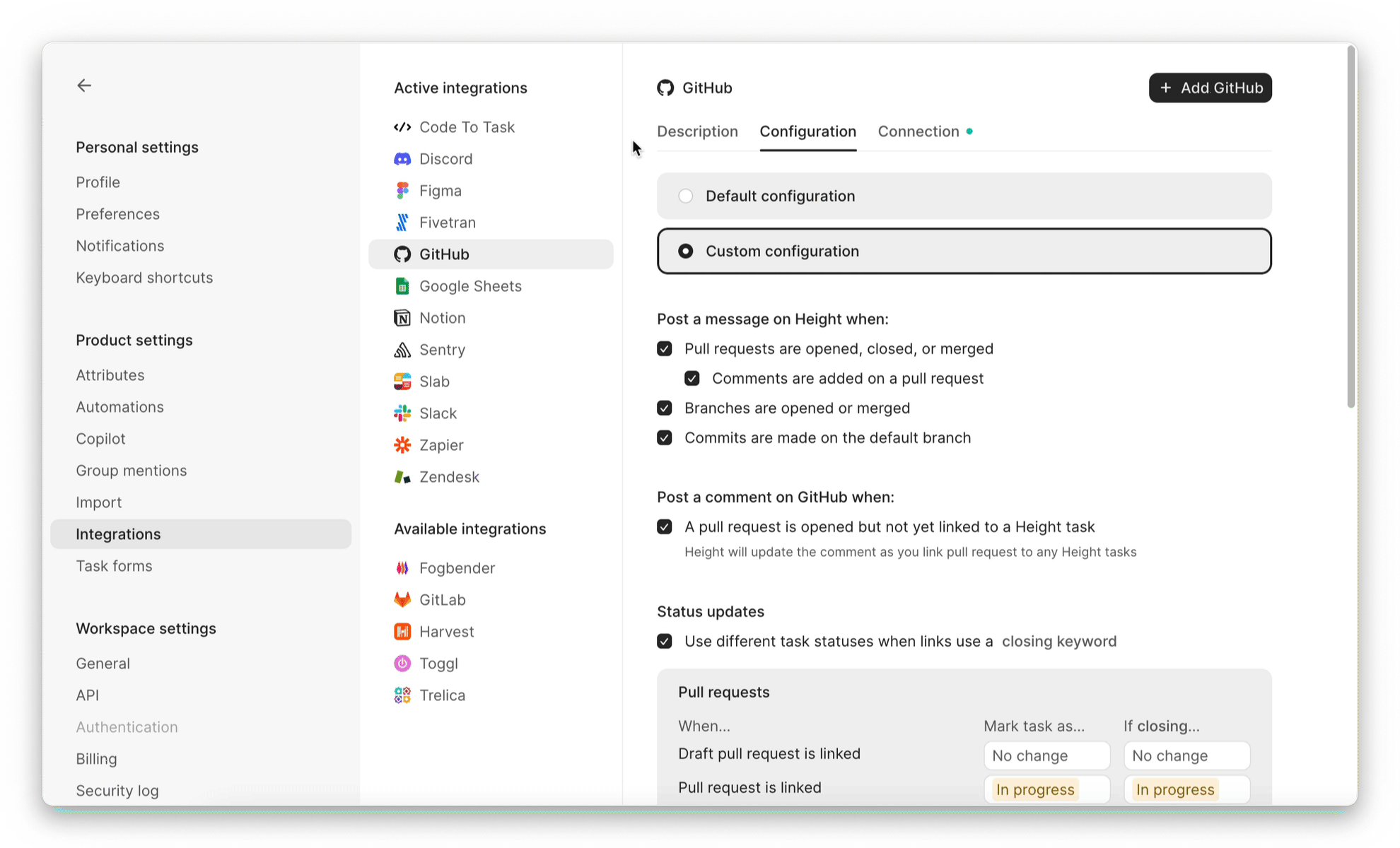
Improvements & bug fixes
- Implemented a new list visualization on mobile to improve usability.
- Improved the multi-select options on mobile for a more user-friendly experience.
- Updated the filter bar on mobile to make removing and adding filters easier.
- Long attribute names can now be viewed in full on hover.
- The API secret key is now hidden by default and has a click-to-show option for increased security.
- Adjusted the UI of tasks in the calendar view to improve visibility.
- Fixed an issue where the numbers filter wouldn't save digits.
- Fixed an issue where Copilot Standups cross-posted to Slack had various duplicates per person.
- Resolved a JavaScript error that occurred when creating subtasks via Copilot.
- Fixed an issue where the timer couldn’t be stopped when connected to Toggl.
- Fixed a permissions issue for guests that caused bugs with the inbox, chat, and attributes.
- Resolved an issue where guests could not see expected tasks on lists.
- Resolved an issue where statuses were not showing in Kanban for guests.
- Fixed an issue where the subscribed users menu was not rendering correctly.
- Resolved an issue where the Zendesk integration was failing to change ticket data.
- Fixed an issue where chat links copied from the web were broken.
- Fixed an issue where the cursor would jump around inside the text box.
